Request Trial Period Approval
Overview
A Trial Period Approval (TPAReq) request is initiated to offer an eligible borrower a Trial Period Plan. The data is submitted to Freddie Mac to validate that eligibility requirements are met and determines the trial period terms. Review Section 9206.10 of the Single-Family Seller Servicer Guide for more information on how Resolve® determines the terms of the Flex Modification Trial Period based on the data submitted by the Servicer.
Trial period approval requests are not applicable to Custom Modifications and Bankruptcy Cramdowns.
Refer to Request Flex Modification Workout section for the process steps to submit a request for a Trial Period Approval;
- All income data (if required) and other required information used to determine eligibility and prepare the Trial Period or modification documents have been validated.
- Trial Period data is sent to determine terms and request approval to offer the borrower the Trial Period.
- Resolve will check eligibility and return trial period terms including the Trial Period start date, Trial Period end date and the post-modification terms based on program requirements.
Note: Trial periods are not applicable for Payment Deferrals.
Editing the Trial Period Start Date
The Servicer can edit the Trial Period Start Date in the Resolve UI or Retention API without submitting an exception review request seeking Freddie Mac approval. In the Retention File Template, you can edit the Requested Trial Period Start Date data field with an alternate start date when you have a need to extend (delay) the start date to the following month or adjust the start date to the next month in response to the calculated date derived by Resolve. Depending on the date of your submission, Resolve will process your alternate Trial Period start date.
Servicer request an alternate Trial Period Start Date submitted ON OR BEFORE the 15th of the month:
| If... | |||||||
|
you request a Trial Period start date to be extended (delayed) one month to 4/1 from what Resolve has calculated as a start date of 3/1 |
|
||||||
Example: Resolve calculates a March 1 Trial Period start date.
After speaking with your borrower, you request the Trial Period start date of April 1, and
- you submit the request between February 1st and the 10th of the month, Resolve will generate a fatal error. You can submit a request for an exception review.
- you submit the request between the February 11th and the 15th of the month, Resolve will process the alternate start date of April 1, without a fatal error.
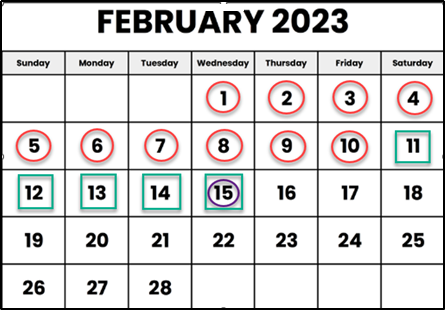

Servicer request an alternate Trial Period Start Date submitted AFTER the 15th of the month:
| If... | |||||||
|
you request a Trial Period start date to be move back one month to 3/1 from what Resolve has calculated as a start date of 4/1 |
|
||||||
Example: Resolve calculates an April 1 Trial Period start date.
After speaking with your borrower, you request the Trial Period start date of March 1, and
- you submit the request between February 16th and 20th of the month, Resolve will process the alternate start date of March 1, without a fatal error.
- you submit the request between February 21st and the 28th (EOM), Resolve will generate a fatal error. You can submit a request for an exception review.


Note: You cannot edit the Start Date forward or back more than one month.
Follow the steps below to request an alternate Trial Period Start Date:
1. Provide your desired alternate Start Date in the Requested Trial Period Start Date data field in the Retention File Template.
Retention Loan File Template

Loan File Template Metadata Tab
The Metadata field Requested Trial Period Start Date is a conditional field in the Retention File Template.

2. Submit your request within the 5-day submission window of the 15th day of the month in order to avoid a fatal error and Resolve will process the alternate start date. If you submit your request outside the window period and receive an error message, submit the loan for an exception review. Refer to the Request Exception Review section.
Once the loan is in an APPROVED FOR TRIAL PERIOD status, the following options are available:
UI Users:
- Submit a workout approval request following a successful Trial Period for approval, then
- Submit a settlement request following an Approved status
API Users:
- Submit Workout Approval Request following a successful Trial Period for approval, then
- Submit a Settlement Request following an Approved status or
- Submit Cancellation Request
Note: API users can submit subsequent actions through the API and the UI, but must complete certain functionality only through the UI submission path (e.g., Info Requested, etc.).
For EDR requirements, refer to the Electronic Default Reporting section.
Proactive Solicitation for a Flex Modification
When evaluating borrowers for a proactive Flex Modification offer, Servicers must ensure the terms included in the proactive offer do not change before the time for acceptance of the offer has elapsed. To this end, Servicers must use Trial Period Approval Request (TPAReq) to determine the terms of the proactive offer.
Should a borrower not accept the proactive offer, Servicers must ensure they cancel the workout in Resolve on or before the third business day of the month following the month of the trial period start date.
The terms of a proactive offer for Flex Modifications must be established using TPAReq. Servicers must not use draft request (DRAFTReq) when evaluating borrowers for a proactive Flex Modification offer. Should Servicers base a proactive Flex Modification offer using draft request and the terms change prior to settlement, the Servicer must settle the workout as an exception using the terms provided in the proactive offer. Servicers may leverage DraftReq to determine if a requested workout is a viable option for a borrower.
Learn more about:
How to edit an alternate Trial Period Start Date
How to insert an Interim month