Request Settlement Approval
Overview
Once a Workout Approval request is in an APPROVED status, the workout can proceed to Settlement. A request for Settlement is submitted through Resolve® user interface (UI) or Retention application programming interface (API).
Ensure the borrower has successfully completed the Trial Period Plan and has returned an executed modification agreement to the Servicer.
When applying the final Trial Period payment, wait at least 15 minutes before submitting a Settlement request if you are not inserting an interim calendar month.
UI users can perform settlement requests on approved workouts via the Details page or through the Upload Flex Modification Submissions functionality. Key data and workout statuses can be viewed on the dashboard and on the Details page.
For API users, settlement requests can be submitted via the API. Key data and workout statuses can be viewed and monitored via the dashboard and the Details page. Any subsequent actions (e.g., Request Settlement) can be completed through the UI. Decision and applicable data are included in the response file to the Servicer.
Servicers can submit settlement requests and receive a decision (e.g., Approve for Settlement) on the weekend; however, settlement will occur on the following business day.
Note: Settlement does not occur on the first business day of the month and is processed beginning the second business day.

Follow the steps below to request Settlement of an APPROVED workout from the Details page through the UI.
1. From the Dashboard, click the Freddie Mac loan number hyperlink to open the Details page.
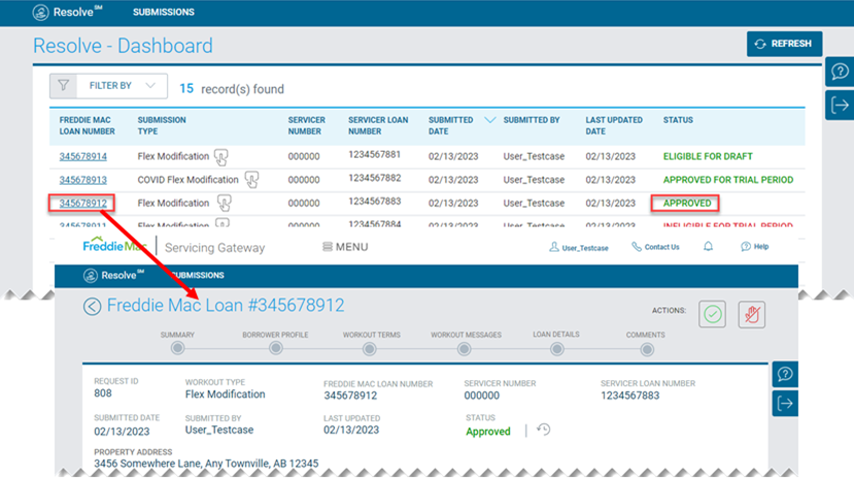
2. Click the ACTIONS button ![]() at the top right of the Details page to proceed with the settlement of the workout.
at the top right of the Details page to proceed with the settlement of the workout.

3. The Settlement Request pop-up box displays. Provide the Signed Docs Received Date by clicking on the calendar icon and selecting the date. Click SUBMIT.
Note: The Signed Docs Received Date is a required field, as noted by the red asterisk*.

4. Once you click SUBMIT, the Confirmation pop-up box displays. Click CONFIRM SUBMIT or CANCEL to cancel the request.

5. The Success pop-up box displays once you confirm your submission for Settlement with the message "Your loan #xxxxxxxxx has been approved for Settlement". Click OK. After clicking OK, the Details page displays reflecting the updated status.
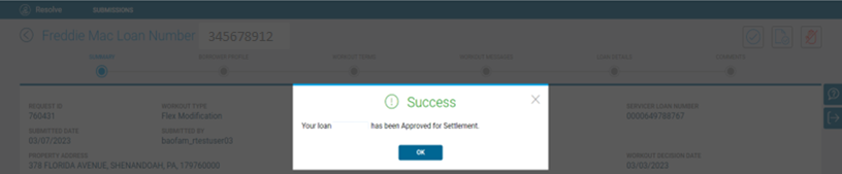
6. The Dashboard displays the status has changed from APPROVED to APPROVED FOR SETTLEMENT.
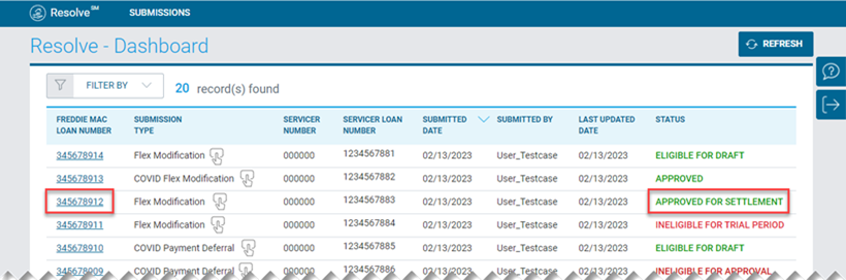
7. The following business day, the status will move from APPROVED FOR SETTLEMENT to CLOSED.
Note: At the direction of Guide Section 8406.7, Servicers are required to document transferee information in the Freddie Mac Post Fund Data Correction tool (See Exhibit 88, Servicing tools) following the settlement of a simultaneous assumption and Flex modification workout.