Expense Codes Tab
The Expense Codes tab allows you to search through the expense codes that are applicable to your organization. You can drill down on your search results to see detailed information for a specific expense code.
Use the Expense Codes tab to perform the following actions:
- Use the menu at the top of the page to quickly filter through your organization's expense codes using one or more search criteria.
- View the search results in a table below the menu.
- Click on a hyperlinked expense code to open its corresponding Expense Code Details page.
- Export the search results, as applicable.

How to Search for an Expense Code
You can filter/locate expense codes using one or more of the six data fields in the Expense Codes menu to customize your search. Click here for a detailed description of each data field found in the menu.
Follow the steps below to search for an expense code:
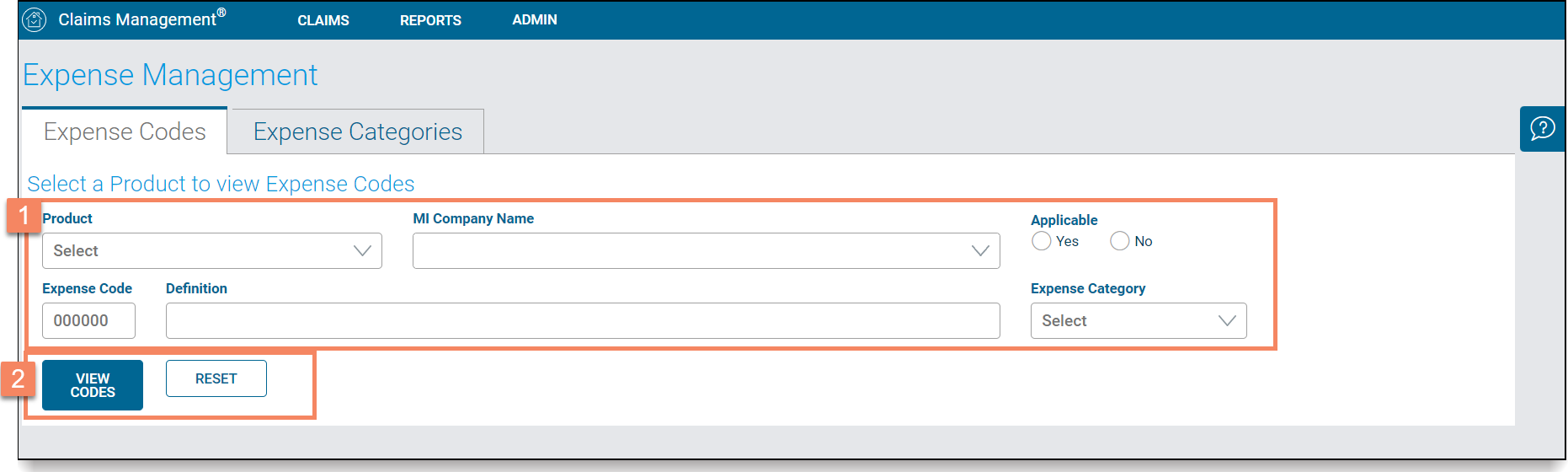
- Select one or more search criteria from the Expense Codes menu.
- Once your search criteria has been selected:
| Select: | To: |
 |
Return the search results. You can view the search results in the Search Results section of the Expense Codes Tab. A notification message displays if there are no results found based upon the criteria entered. Note: The search will not be applied until at least one filter has been selected. |
 |
Remove your search criteria and reset the Expense Codes menu. You can enter new criteria to start another search, if applicable. |
How to View Search Results
The Search Results section of the Expense Codes Tab displays once criteria has been entered and the VIEW CODES button is selected in the menu.
The search results display in a dashboard format on the page. The total number of records found displays at the top of the screen:
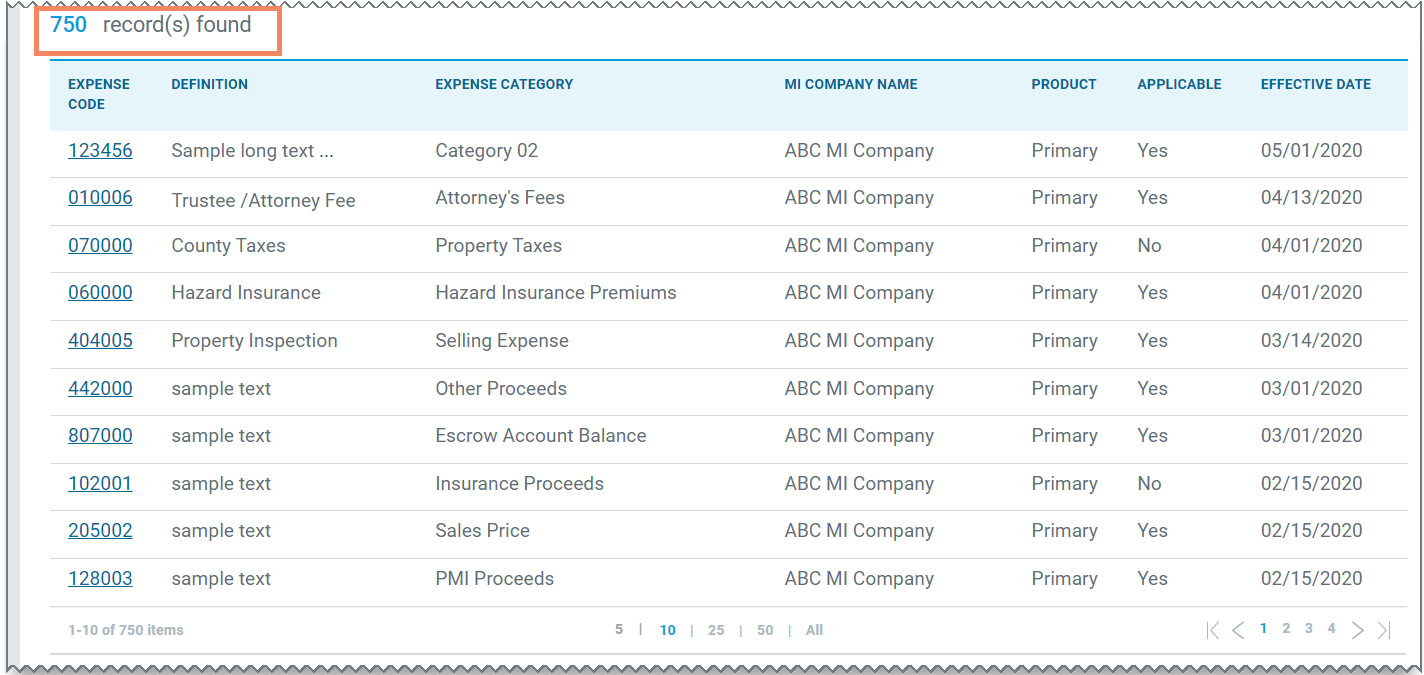
Click here for more information on the functionality, general navigation and data fields available in the Search Results section.