Build Form 1034E
Overview
Certification (or certifying a note) is the process of comparing Freddie Mac loan data to the physical Note for discrepancies and verifying that the information on the Note and required supplemental documents meet Freddie Mac’s guidelines. Part of this process includes reviewing the accuracy of signatures and assignment and endorsement chains. Document Custodians are responsible for:
- Verifying certain information contained in the Notes and required documents
- Certifying they have performed those verifications
- Certify that the original documents are in their possession
Required Forms and Documentation
Sellers/Servicers (henceforth referred to as Sellers in this section) must deliver Notes and any additional required documentation to their Custodians. If you elect to use a Document Custodian other than Freddie Mac’s Designated Custodian, you must contact Freddie Mac’s Counterparty Credit Risk Management for approval. For information and requirements about contracting with a Custodian, please refer to Freddie Mac’s Single-Family Seller Guide and the Freddie Mac Document Custody Procedures Handbook. Freddie Mac’s Designated Custodians are The Bank of New York Mellon Trust Company, N.A. (BNYM) and Computershare Trust Company, N.A. Refer to Guide Section 2202.3.
Sellers must deliver to the Custodian:
- Note
- Form 1034E or Note Delivery Cover Sheet (which must accompany each delivery of Notes). These forms are automatically available to the document custodian in Loan Selling Advisor after the Seller has built them.
Click here for information on how to request the Note (physical or constructive possession of documents) from the Document Custodian.
Other documents to deliver to the Custodian that provide additional Note terms, clarify legal terms, and/or complete the required documentation for a mortgage, include the following:
- Form 996E (You may send the Custodian a copy of Form 996E, but it is not required.)
- Addendum to the Note
- Agreement to Convert
- Assumption Agreement
- Modification Agreement
- Power of Attorney
- Name Affidavit
- Signature Affidavit
- An Allonge (Note: Sellers may use an allonge to endorse a Note if certain conditions are met. Because it is physically a part of the Note, it is not technically a supplemental document, and if endorsements are made on the allonge, they must be delivered as part of the Note. See Guide section 6301.3.)
When the Custodian certifies and maintains the Note, the original assignment must remain with the Seller. When a third party or self-custodian receives the Note, the assignment must be sent to the Document Custodian for review and safekeeping. You must deliver Form 1034E, Custodial Certification Schedule; Form 1034ES, Custodial Certification Schedule Summary, or the Note Cover Sheet along with the Notes to Freddie Mac’s Designated Custodian or to the Seller’s Custodian. Note: The Freddie Mac loan number is assigned in Loan Selling Advisor when either of the following occur:
- The loan is allocated to a contract
- Form 1034E is built. (Loan Selling Advisor® makes it easy to print the loan numbers on labels.)
Note: A Seller using a Warehouse Lender who holds the Notes must – along with the Form 996E, Warehouse Provider Release of Security Interest, delivered through Loan Selling Advisor - send the Warehouse Lender one of the following: Form 1034E, Form 1034ES, or the Note Cover Sheet.
The Warehouse Lender, in turn, forwards a fully executed Form 996E to Freddie Mac, and the rest of the applicable forms (the Notes, and 1034E/1034ES/Note Cover Sheet) to the Document Custodian. Form 996E serves to relinquish the Warehouse Lender’s rights and interests in the Notes sold to Freddie Mac, as well as to verify the wire instructions. The functions to create Form 1034E, Form 1034ES, and Form 996E can be accessed in Loan Selling Advisor from the Contract Details page or by selecting Create/View Certification Forms from the Settlement menu. Remember to allow enough time for the Warehouse Lender to process and forward the required forms.
Procedure to Build Form 1034E
To build Form 1034E, do the following:
- From the Contract Details page, click Build Form 1034E.

- The Create/View Certification Forms: Build page displays. Do the following:
- The Loan Closing Process defaults to the process selected when you entered settlement details. If you want to change the process, you may do so by clicking the applicable button.
- Enter the Update Certification Due Dates to data field (an optional field) by clicking the calendar. Entering a date informs the document custodian on when to complete certification.
- TIP: Loans will automatically display on Form 1034E in Freddie Mac Loan Number – this is the default. If you want the loans to display in order of any of the columns, for example, by Pool # or Seller Loan Identifier order, click the column header before building the form and the loans will display accordingly.
-
You may print Freddie Mac loan number labels by clicking PRINT LABELS. If you do not print labels, you will need to write the loan numbers on the individual Notes.
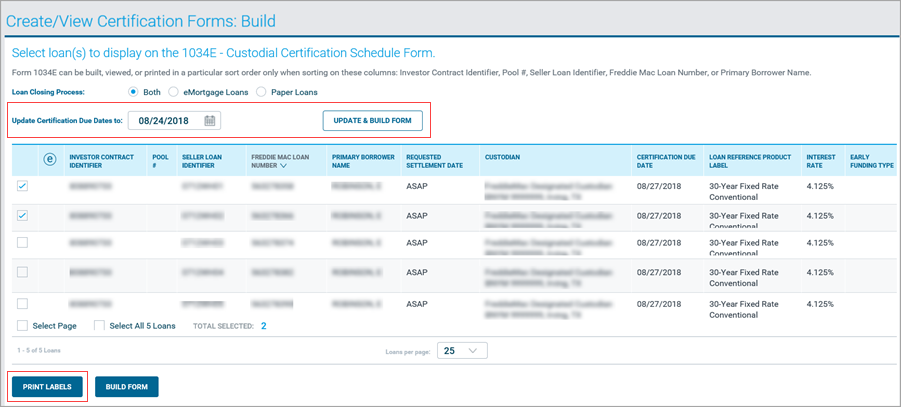
- The print label window displays. Ensure your printer contains Avery #5267 labels and click PRINT.
- Click BUILD FORM to build Form 1034E.
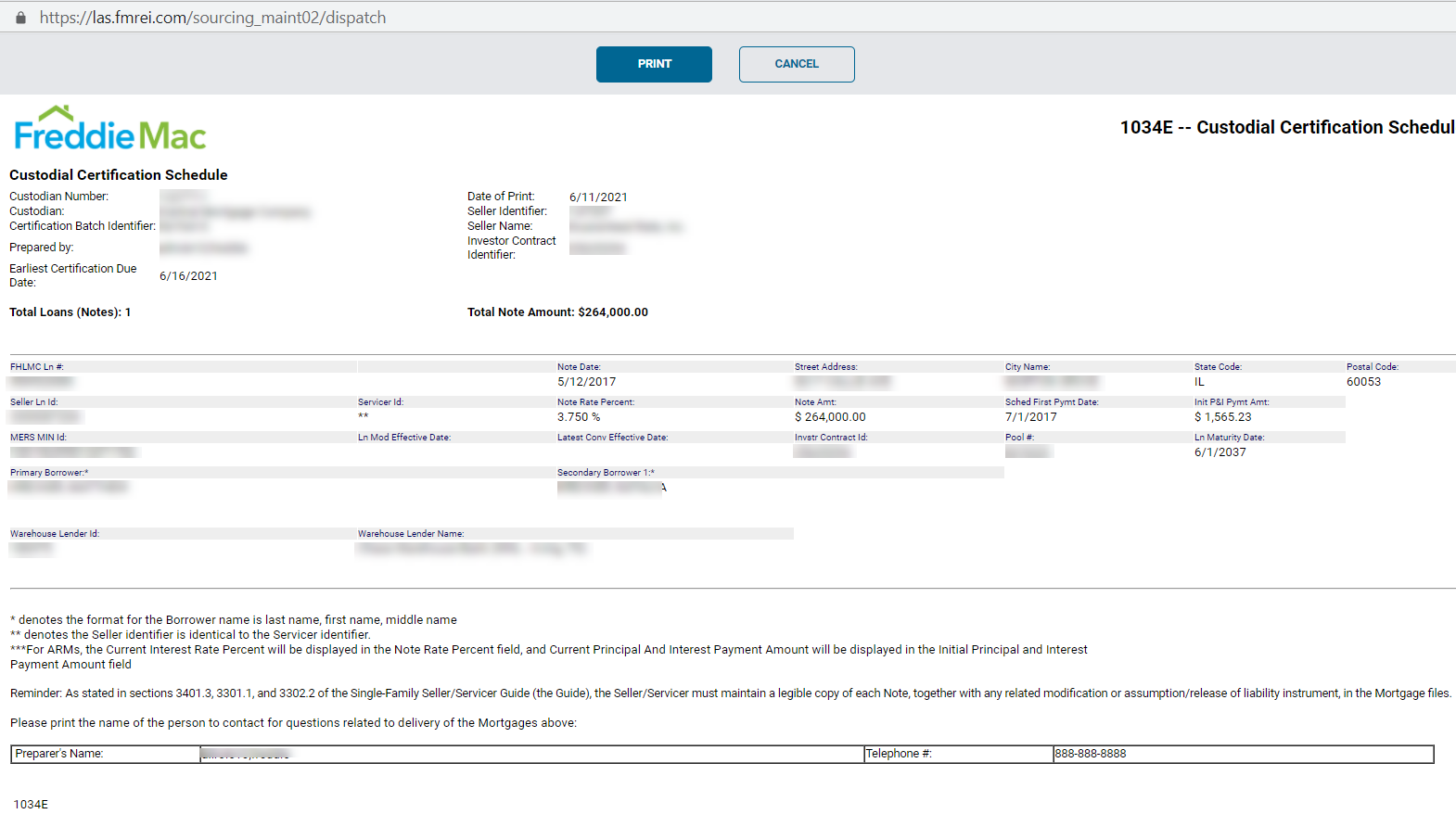
- Click PRINT if you want to retain a copy for your records.
- Forward Form 1034E to the Document Custodian, Warehouse Provider, or contact them inform them that the form is available in Loan Selling Advisor.
- Click Back to Contract to return to the Contract Details page.