Info Requested Status
A third party foreclosure sale settlement exception review shows Info Requested status when additional information is required from the Servicer for Freddie Mac to decision the foreclosure sale reporting.
Enter the additional information as requested in the editable Comments section and submit the request to Freddie Mac by using the ACTIONS Update Request button ![]() in the upper right corner of the Sale Details page.
in the upper right corner of the Sale Details page.

Info Requested Process Flow
The third party foreclosure sale exception request will change from Submitted for Review to In Review status once an analyst has been assigned to the review. The request may then move to an Info Requested status if additional information is needed for Freddie Mac to provide a decision. Once you have submitted updated information, the request will move back to In Review. A Freddie Mac analyst will review the additional information you've provided as part of the review process and then return a decision (e.g., Approved For Settlement).
How to access the Sale Details page to view and provide additional information
When the loan is placed in Info Requested status, navigate to the Sale Details page to view foreclosure sale reporting details including loan data, messages, comments, etc. Review the Messages section to determine what information to provide as additional comments.
You can access the Sales Details page of the submission via two methods:
Method 1:
1. Click the bell icon ![]() to open Notifications.
to open Notifications.
2. The Resolve notifications display. Click the View link that corresponds to the loan with the "Info Requested" status to open the Sale Details page.
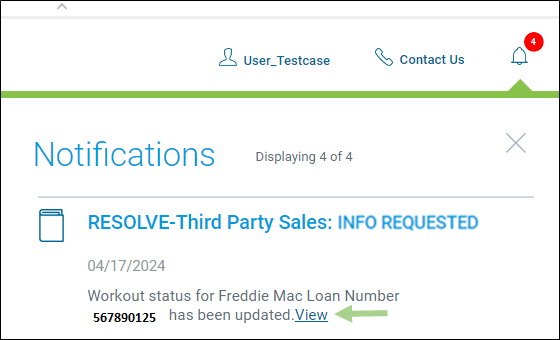
Method 2:
From Resolve's dashboard, click the Freddie Mac loan number hyperlink to open the Sale Details page.
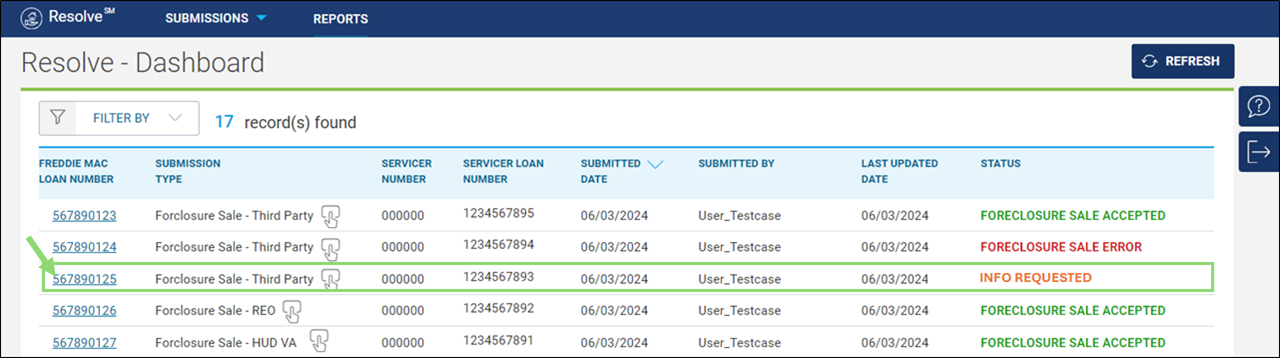
Using the Update Request button
The ACTIONS: Update Request button ![]() in the upper right corner of the Sale Details page displays when your submission is in Info Requested status.
in the upper right corner of the Sale Details page displays when your submission is in Info Requested status.
When the Update Request button ![]() is clicked, the editable Comments field opens for you to provide information. Enter additional information related to the foreclosure sale reporting submission.
is clicked, the editable Comments field opens for you to provide information. Enter additional information related to the foreclosure sale reporting submission.
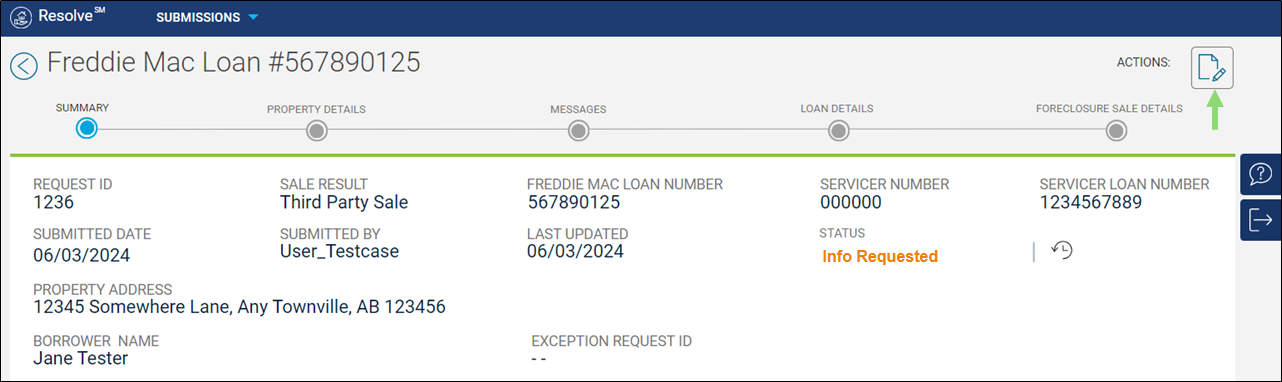
Refer to the Provide Updated Data section for step-by-step guidance on how to enter and submit the additional information in Resolve.
Learn more about: