Provide Updated Data
If your request has been placed in Info Requested status, additional information is needed from you for Freddie Mac to provide a decision on your deed-in-lieu request.
The Details page in Resolve contains editable fields. You can provide updated information and/or comments in the respective fields and then submit the update information to Freddie Mac. You can only provide updated information and/or comments via the Update Request ![]() icon on the Workout Details page through Resolve's UI.
icon on the Workout Details page through Resolve's UI.
How to Provide Updated Data in Resolve
Follow the steps below to provide updated data in Resolve and respond to Freddie Mac:
1. Start at the Resolve Dashboard and click the FILTER BY button to open the filter criteria drop-down menus
2. Select Info Requested from the drop-down menu in the Status field.
3. Click the APPLY FILTER button to display all of your requests in Info Requested status. You can also filter by Submission Type to quickly identify your deed-in-lieu submissions.
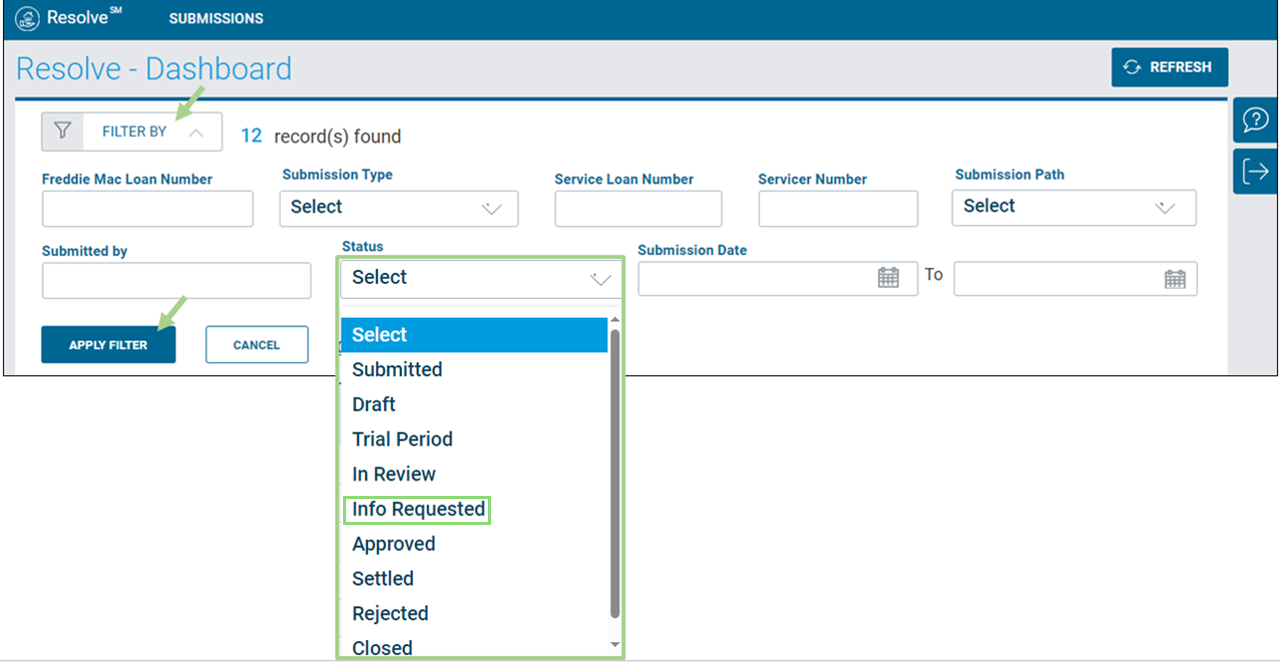
4. Click the Freddie Mac loan number hyperlink to open its corresponding Deed-in-Lieu Details page.
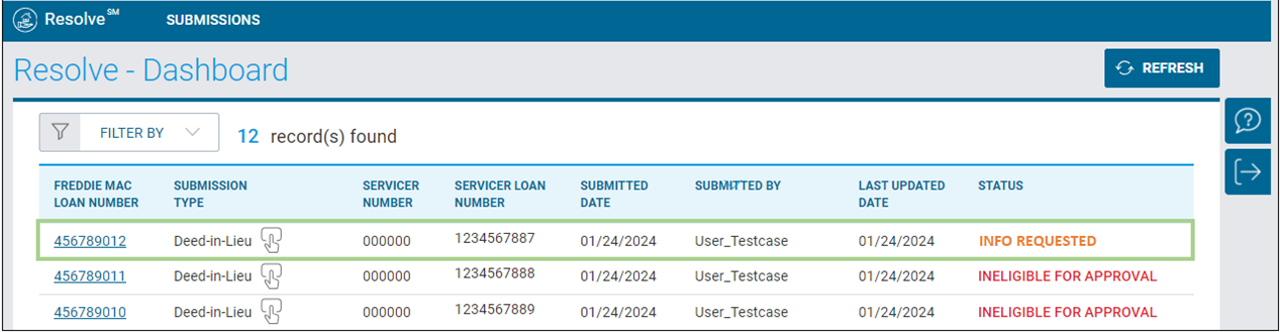
5. Review the Details page (e.g., Workout Messages and Comments sections) to ensure that you are providing the necessary information for decisioning the request.
6. On the Deed-in-Lieu Details page, click the Update Request ![]() icon on the top right corner of the page.
icon on the top right corner of the page.
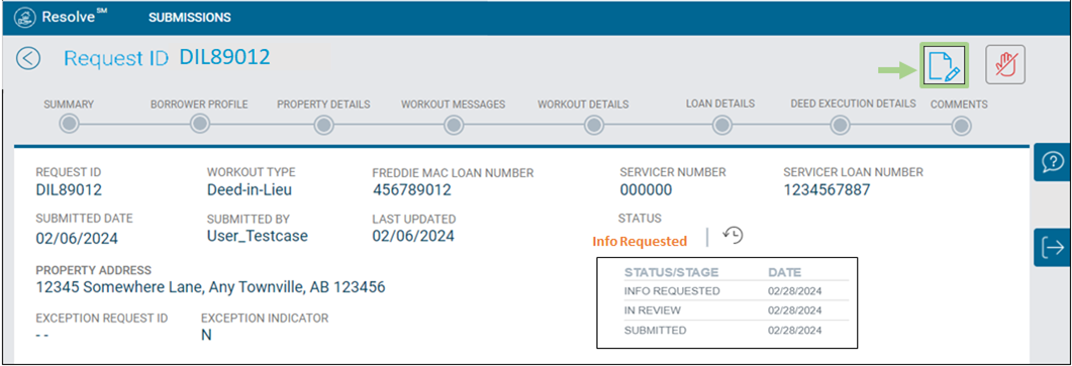
7. The deed-in-lieu edit page displays. Update the editable data fields (e.g. borrower's cash contribution), where applicable. Click SUBMIT or CANCEL.
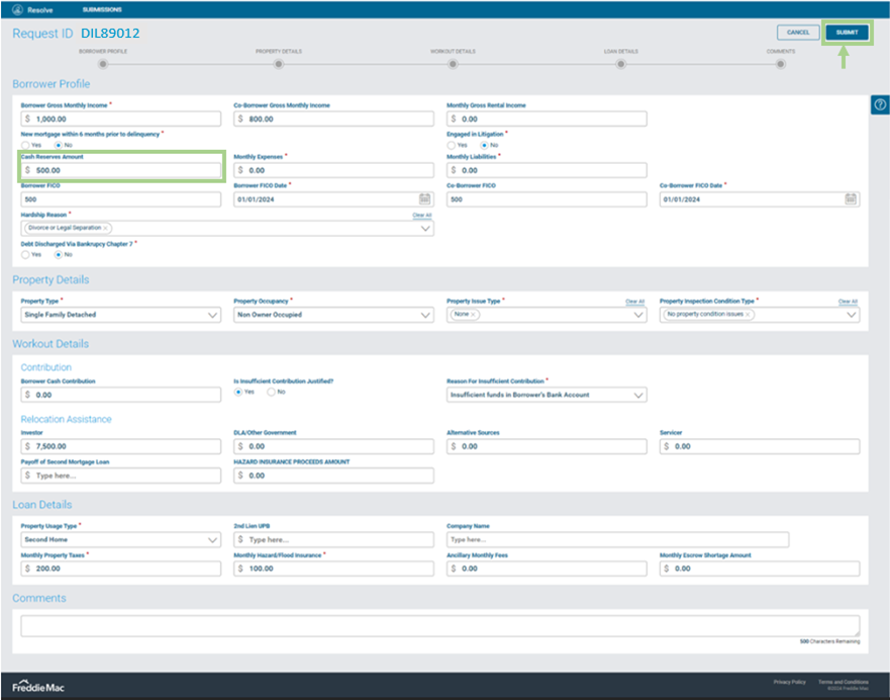
| Select: | To: |
| Submit the updated data. The 'Are You Sure?' Confirmation box displays. Proceed to Step 8. | |
 |
Cancel the update request. Return to the Details page and any comments entered will not be saved. |
8. The Are You Sure? confirmation box displays. Click Confirm Submit or Cancel.

| Select: | To: |
|
Proceed with submitting your updated information to Freddie Mac. Important: You must ensure that the data you provide is accurate and complete prior to clicking Confirm Submit. You cannot edit the data once you have submitted it. |
|
 |
Cancel to return to the deed-in-lieu Workout Details page. |
9. The Details page displays confirming the request was successfully updated and saved. A Freddie Mac analyst will review the updated information you have provided as part of the review process and then render a decision (e.g., Approved, Rejected).
10. Navigate to the Resolve dashboard to view the status change from Info Requested to Approved or Rejected.
Lead more about: