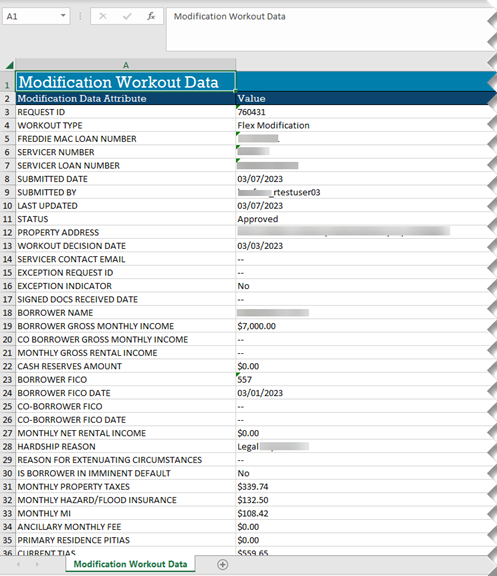Export Flex Modification Workout Data
Export loan data for your workout requests via the export functionality on the Flex Modification Details page.
You have the capability to export terms, loan data and other workout details for the following program types:
- Flex Modifications
- Disaster Flex Modifications
Export is available from the Details page, unless the workout request is under an exception review and has not yet been decisioned.

Follow the 3 steps below to export modification workout details.
1. From the Details page, click the Export button ![]() on the right side of the page.
on the right side of the page.

2. The Excel button  displays. Click the Excel option.
displays. Click the Excel option.

3. You will be prompted to download then open or save the file. Use the functionality available within your browser to download, and then open or save the Excel spreadsheet to your desktop or a designated local area network (LAN) location.
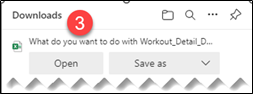
The Excel spreadsheet contains the data attributes for the workout.