Export Button
The Export ![]() button is located on the right side of the Details page and it lets you export records into an Excel (.xlsx) spreadsheet.
button is located on the right side of the Details page and it lets you export records into an Excel (.xlsx) spreadsheet.
Exporting workout or liquidation details for an approved and or settled request allows you to capture the terms of the approval and eliminates the need for a separate approval letter from Freddie Mac (if applicable).
Resolve dashboard:
Export the data so that you can better manage the population of loans and incorporate sorted or filtered data into your workflow.

Details page:
Export the details of your workout requests or liquidation submissions.

Details page:
Export the details to capture the terms of the approved transaction. If the terms change, a series of exports would give you a complete record of the transaction history.
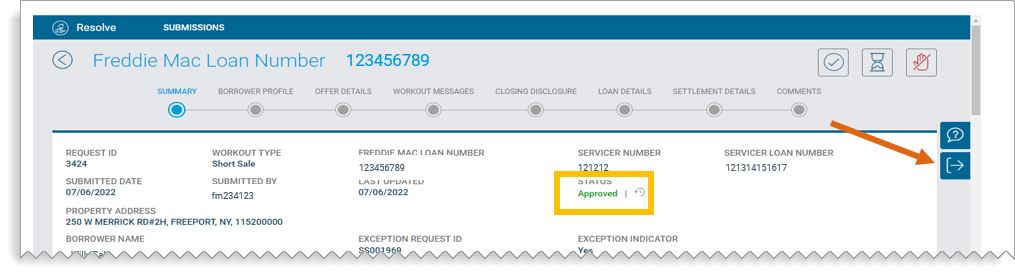
Details page for a workout request in a status of "Ineligible for Approval":
Export the workout or liquidation details to capture the transaction terms that were ineligible for approval.

When you click the Export ![]() button, another button will appear indicating that you are exporting / downloading to Excel:
button, another button will appear indicating that you are exporting / downloading to Excel:  . Use the functionality available within your browser to download, open and/or save the Excel spreadsheet to your desktop or a designated local area network (LAN) location.
. Use the functionality available within your browser to download, open and/or save the Excel spreadsheet to your desktop or a designated local area network (LAN) location.
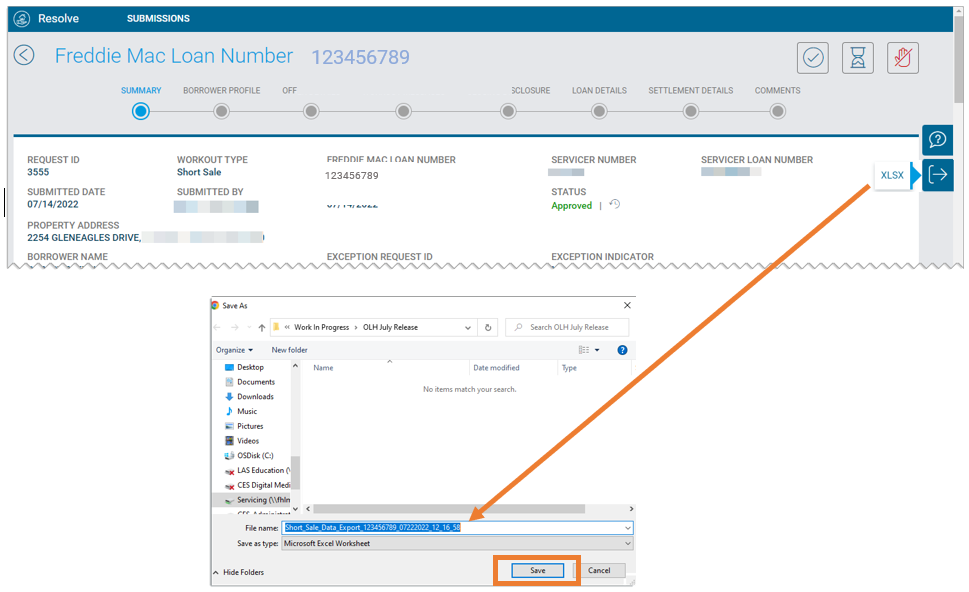
Details: Example of downloaded file data:
