Add Contact Information
You can add your contact information to eBill via the Contact Information page.
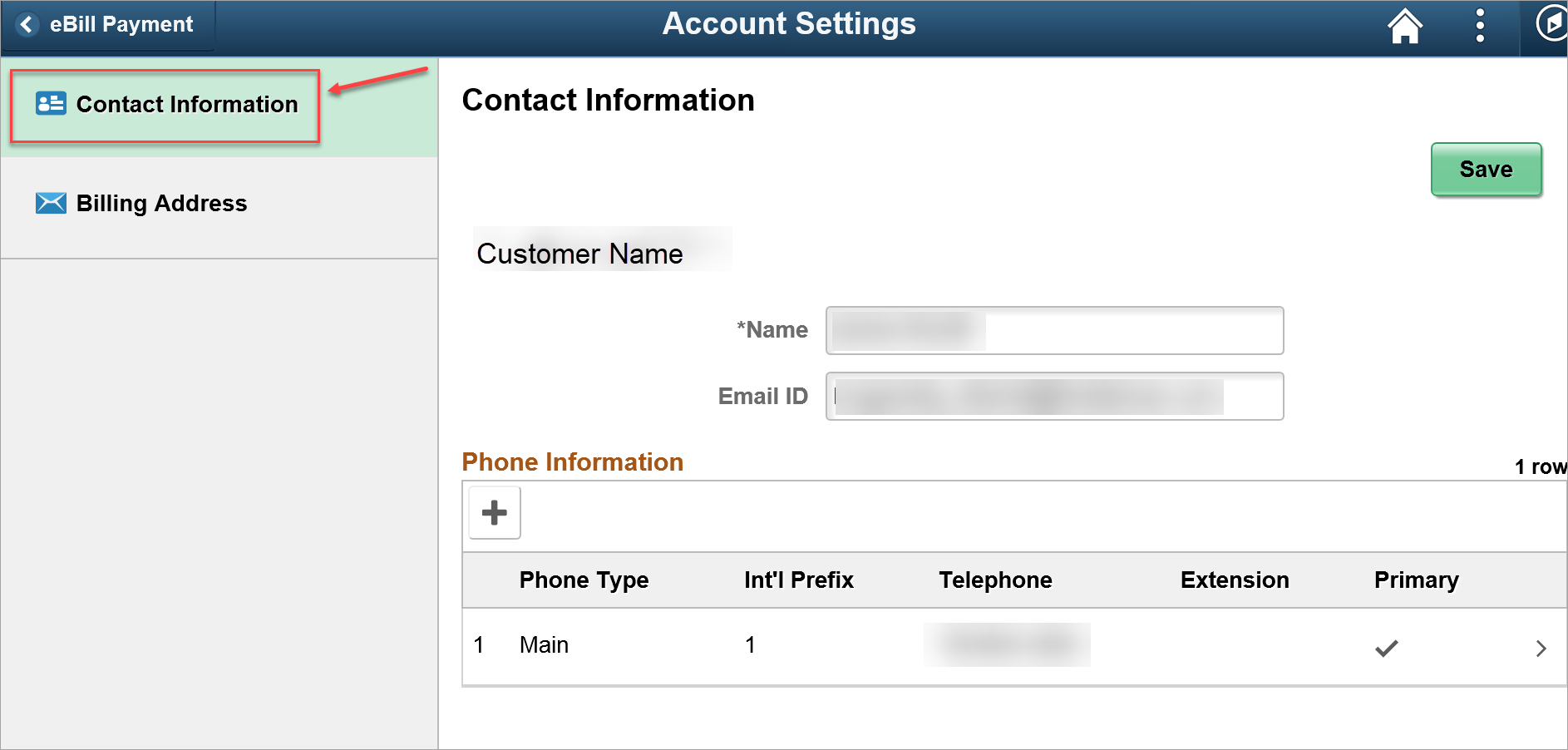
Perform the following steps to set up your default contact information:
- From the Contact Information page, enter the Name you wish to be your default name in eBill.
- Enter the Email ID to be used by the system as your default email.

- Under Phone Information, click the
 button to add a Phone Number.
button to add a Phone Number. 
- Enter the Phone Type, international prefix, telephone number and phone extension, if applicable, for your default phone number.
- Check the Primary Phone button if applicable.
- Click Done to return to the Contact Information page.

- Click Save to set your default contact information.
