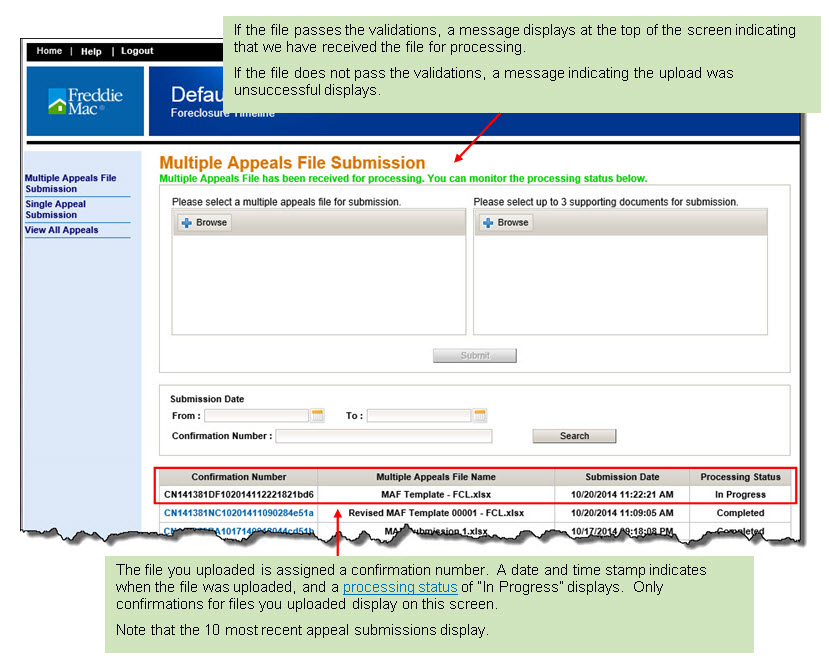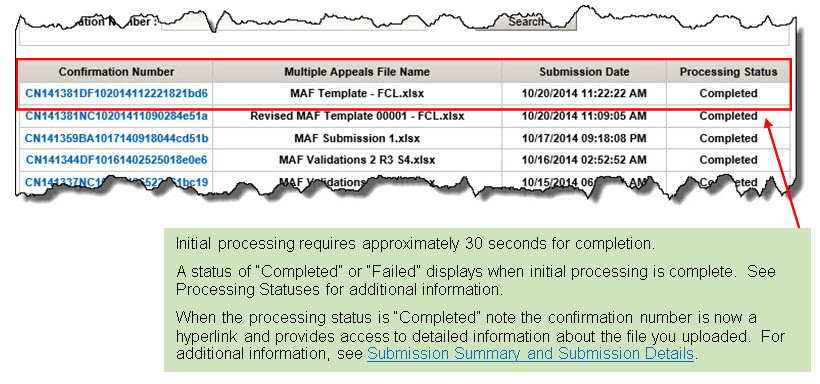Multiple (Bulk) Appeals File Submission
You may submit multiple appeals file submission and supporting documentation for foreclosure time line fees using the Multiple Appeals File Submission link on the left navigation for Foreclosure Timeline only.
You must use the Foreclosure Time Line Compensatory Fee Bulk Appeal File Format and Foreclosure Time Line Compensatory Fee Bulk Appeal Template to submit your multiple appeals submission. You will find these documents located on the Default Fee Appeal System webpage.
After you access the Default Fee Appeal System, perform the following steps to upload and submit a multiple appeals file and supporting documentation.
-
Click Multiple Appeals File Submission in the left navigation bar.

The Multiple Appeals File Submission screen displays. -
Click Browse to select the appeal file for upload.

The Choose File to Upload dialog box displays. -
Select the file you want to upload and click Open.
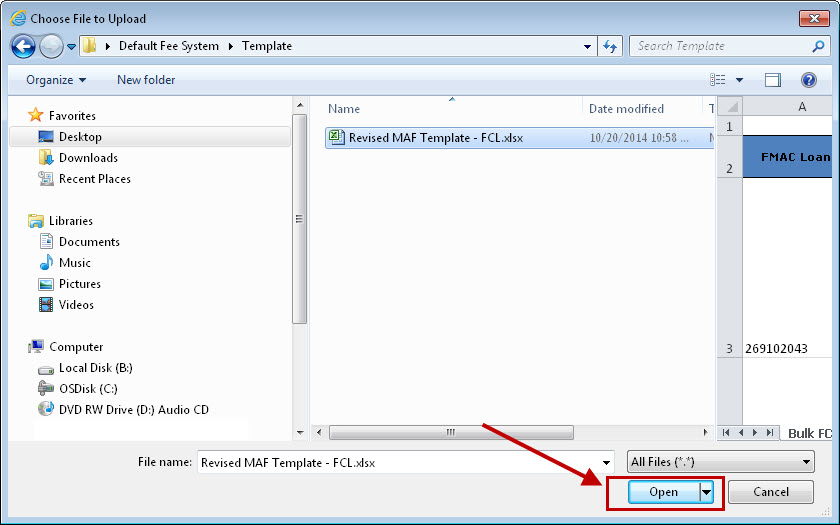
The Multiple Appeals File Submission page displays the file you selected with a Delete link and a functional Submit button.
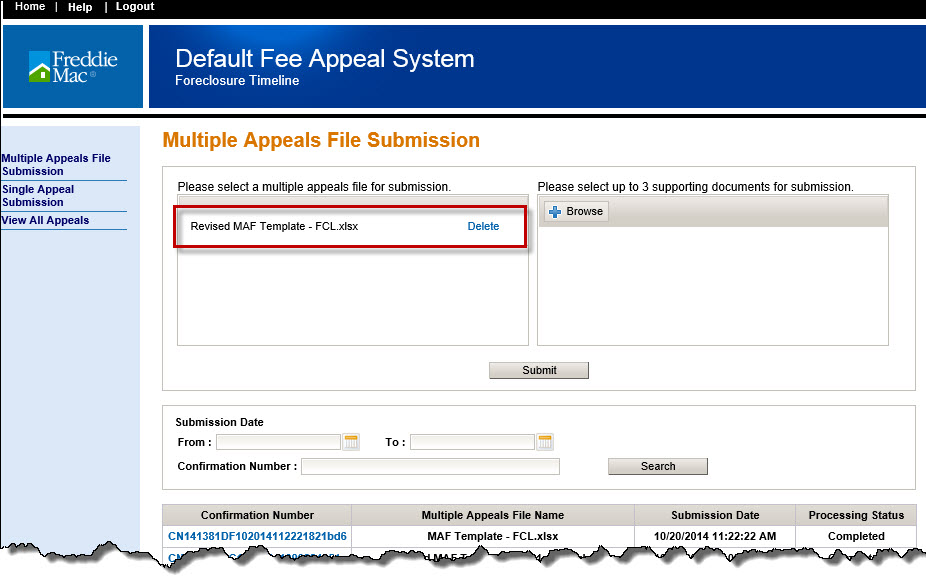
-
Click Browse to select the supporting documentation zip file for upload.

The Choose File to Upload dialog box displays. -
Select the file you want to upload and click Open. You must choose one file at a time, and may upload a maximum of three zip files.
Caution!
Supporting documentation must be in a zip file format. If you try to upload in any other format, you will receive an error message.

The Multiple Appeals File Submission screen displays the name of the file you selected and a Delete link.

-
Repeat steps 4 and 5, as needed to upload additional supporting documentation files.
-
Ensure that you have selected the file(s) you want to upload.
|
If: |
Then: |
|
You have selected the files you want to upload |
Click Submit. A message will display at the top of the screen indicating the submission was successful. Note : If you attempt to submit an appeal file without a supporting documentation file, the following displays:
|
|
You want to delete a file and upload a different file |
Click Delete and repeat steps 1 through 5 to select different files, as needed, to upload. |
The appeal file and supporting documentation submission process requires a few seconds to a few minutes to complete, based on the supporting documentation file size. When you upload the appeal file, we perform a series of validations to ensure the file you uploaded is properly formatted and does not exceed the file size requirements.