Export Grid
Exporting Data for Grids
You can export data for all grids in separate .xlsx files from each grid page. Follow the steps below to export grid data. This example depicts exporting an SRP Base Grid.
-
From the main menu, click SRP BASE GRIDS. The Base Grids page displays. Click the Grid Name for the grid you want to export. To export a Counterparty Exclusion grid, from the main menu, click COUNTERPARTY EXCLUSIONS.

-
The View Base Grid page displays. Click the Export button.

-
A window opens and displays the .xlsx file name and gives you the option to Open or Save the file. Click Open to view the file.

-
The workbook opens and displays the file data.
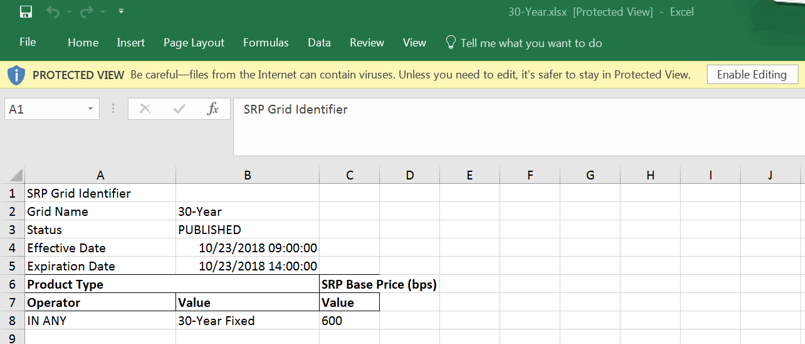
-
To save the file, click Enable Editing. Rename the file before saving to your network.