Template Formatting Guidelines
Once you have downloaded and saved the Flex Modification Template, you can reuse it each time you need to submit one of the following simultaneous assumption and Flex Modification workout requests:
- Draft
- Trial Period Approval
- Workout Approval
- Settlement Approval
- Exception Review
- Cancellation
IMPORTANT: Prior to uploading a file, ensure the template that is saved on your computer or Local Area Network (LAN) is the most up-to-date version available currently on the Upload Simultaneous assumption and Flex modification Submissions page.
To ensure a successful upload, note the following restrictions when uploading the file:
- USE the Freddie Mac provided loan file template.
- Create a file name that does not exceed 50 characters.
- Upload only one file template at a time.
- Add a minimum of one loan per file.
- Add a maximum of 100 loans per file.
- Do not exceed a file size of 5MB.
- Do NOT enter the following signs: $, (-), %.
Note: As you create your upload file, refer to the sample data shown in the Metadata tab to avoid common data formatting errors.
Flex Modification Template tab:
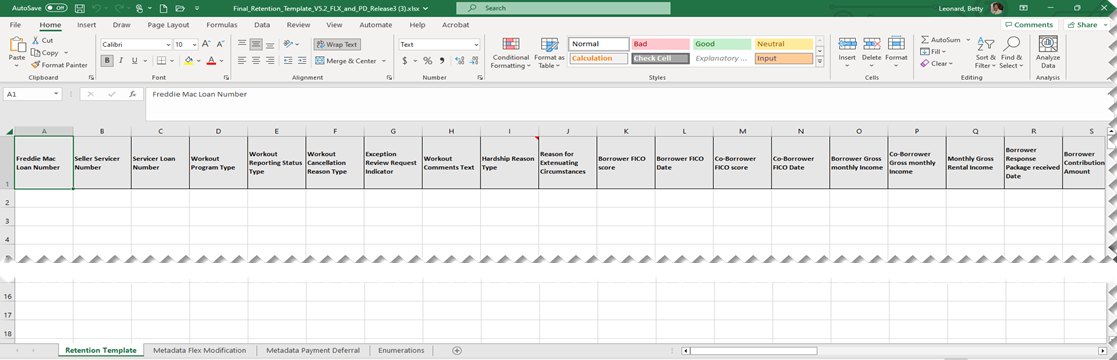
Metadata Flex Modification tab:
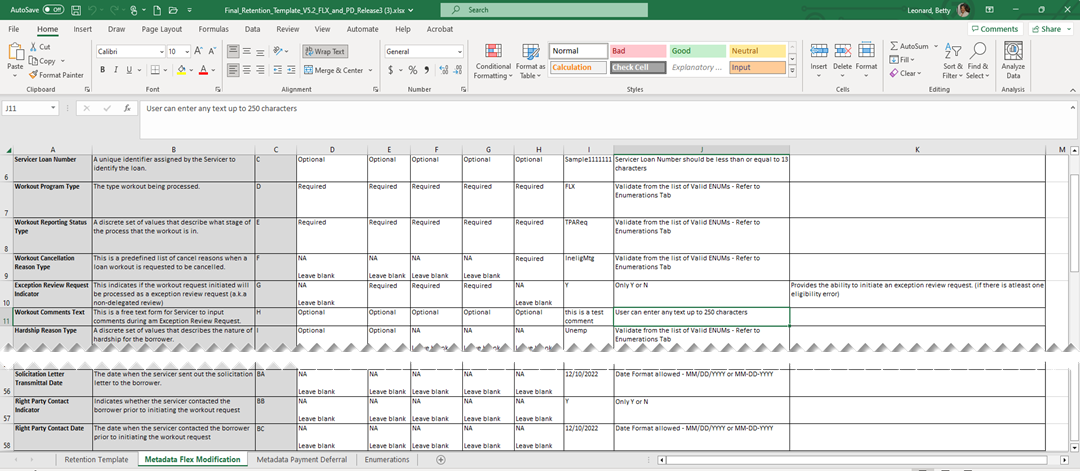
Important: Users will leave the NA fields blank.
Enumerations tab:
