Setup Security Wire Instructions (by Setup Administrator)
Contents
Overview
Security wire instructions are created or modified by the Setup Administrator.
Procedure
Follow the instructions below to setup security wire instructions in Loan Selling Advisor.
- From the SETTLEMENTS menu click Setup Security Wire Administration.
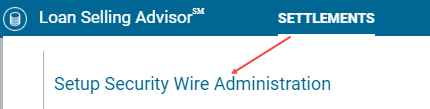
Note: This page and function are only available to the user role of Setup Administrator.
- The Customer Setup page displays. Click Setup Security Wire Instructions.

- The Setup Security Wire Instructions page displays. Click CREATE NEW.

- The Create New Security Wire Instructions page displays. Complete all required fields marked with an asterisk and click SAVE.

Note: If you need to make changes to any of the required data fields such as the ABA Routing Number or the Further Instructions fields, after the security wire instructions are saved, you must first expire the wire instructions and delete them and then create a new set of instructions.
Click the Light Bulb icon to access field level help for definitions and instructions on how to complete the information.
The only optional field is “Further Instructions”. All other fields in this section are required.
- The Create or View Security Wire Instructions page re-displays with the newly saved wire instructions.

- Click Back to Customer Setup or click CREATE NEW, EDIT, VIEW or DELETE to begin another transaction.
- Notify the Setup Manager that security wire instructions are awaiting approval.
Understand Options to Edit, View or Delete Security Wire Instructions
In addition to creating security wire instructions, the Setup Administrator also has the authority to Edit, View or Delete Security Wire Instructions. The table below provides a general description of these functions/buttons and how or why to use them.
|
Click... |
To... |
|
Edit |
Note: Security wire instructions must reflect an “expired” status before they can be deleted from the system. |
|
View |
Note: Security wire instructions must reflect an “expired” status before they can be deleted from the system. If you delete security wire instructions from the Review Security Wire Instructions page, the deletion will occur without an acknowledgement whereas if you delete them from the Setup Security Wire Instructions page, an acknowledgement is required before they are deleted. |
|
Delete |
Note: If you delete security wire instructions from the Review Security Wire Instructions page, the removal is instant, and does not require an acknowledgement. |
Edit or View Security Wire Instructions
Follow the steps below to edit wire instructions.
- From the SETTLEMENTS menu click Setup Security Wire Administration.
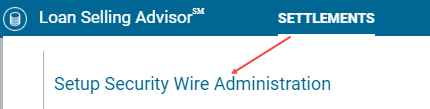
- The Customer Setup page displays and is only available to the Setup Administrator user role. Click Setup Security Wire Instructions.

- The Setup Security Wire Instructions page displays with options to CREATE NEW, EDIT, VIEW or DELETE wire instructions. Notice the buttons of EDIT, VIEW, and DELETE are gray. The buttons activate after you select the security wire instructions name.
Note: The DELETE button activates after you select the security wire instructions name with a status of “retired”.
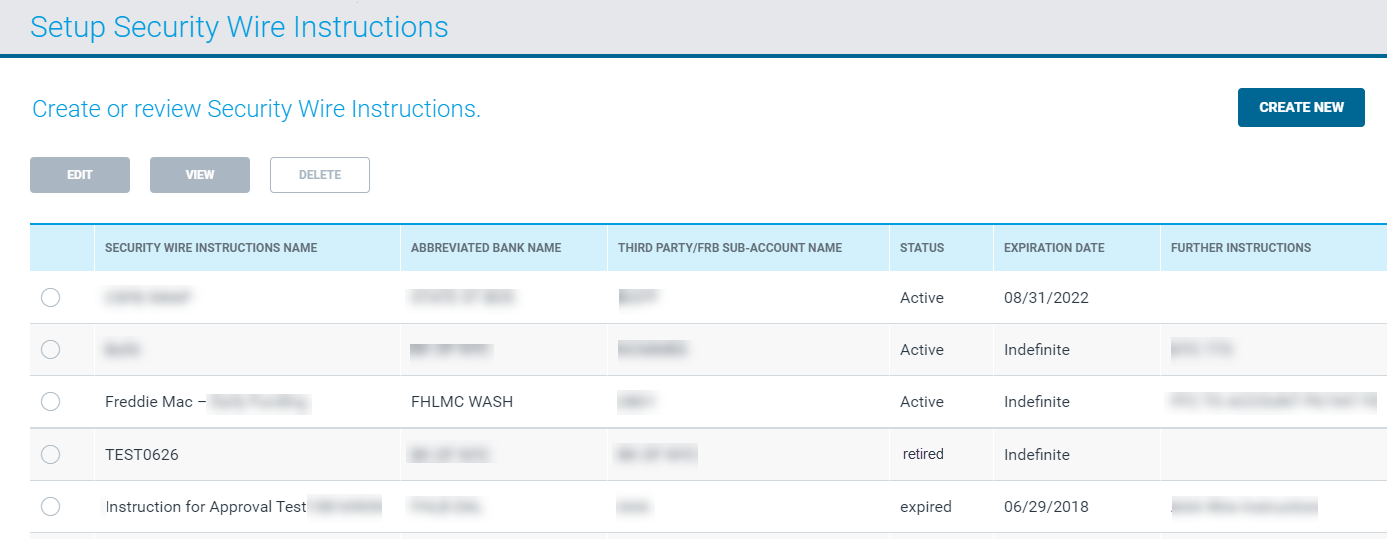
- Select the set of security wire instructions name you want to edit and click the EDIT button.

- The Review Security Wire Instructions page displays. Click the EDIT button to edit the date values. If the “STATUS” reflects, expired, the delete button will be active.
Note: To expire security wire instructions, the Setup Administrator must modify the instructions and enter an expire date. Then, the Setup Manager must approve the modification. The instructions will automatically expire as per the date they selected.
After the security wire instructions have expired, the Setup Administrator must return and modify and delete them.

- The Create New Security Wire Instruction page displays the wire instructions with the editable fields. Non editable fields will display in gray.

- The Setup security Wire Instruction page displays with the updated expiration date. Now you may select another action or go back to the Customer Setup page.

Delete Security Wire Instructions
Follow the steps below to edit wire instructions.
- From the SETTLEMENTS menu click Setup Security Wire Administration.
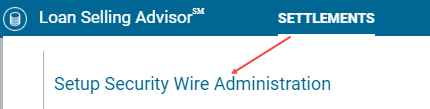
- The Customer Setup page displays and is only available to the Setup Administrator user role. Click Setup Security Wire Instructions.

- The Setup Security Wire Instructions page displays. Select the security wire instructions you want to delete and click DELETE.

- Click OK at the message prompt if you want to continue with the request. Click cancel if you do not want to delete the security wire instructions.

- The Create or review Security Wire Instructions page will update the pipeline of security wire instructions. Now you can select another set of security wire instructions or click Back to Customer Setup.