Key Contacts Section
The Key Contacts section allows you to add or change Key Contacts for your organization as part of your change and activity reporting. When selected, you can add, remove, or edit Key Contacts.
The Key Contacts for your organization must include the following:
- Chief Executive Officer
- Chief Financial Officer
- Chief Credit Officer
- Chief Compliance Officer
- 404 Truth in Lending Contact
- Document Custodian Contact
- Primary Freddie Mac Contact
Note: Members of your organization can be assigned to more than one of these roles.
Note: Only nine contact types are permitted; the other two that display and are not required are Chief Operating Officer and President. You cannot add any other contact.
If you do not enter all required contacts, you will receive an error message noting the number of missing key contacts when you click Complete. To identify the specific roles that are missing contacts, you can click the Click here link where the error message displays.

Adding a Key Contact
To add a new Key Contact, click Add Key Contact at the top of the page.

The Add Key Contact window displays. Enter the contact's information (ensuring that you complete all fields marked with an asterisk) and click Add. Use the scroll feature to ensure all data is entered prior to saving.
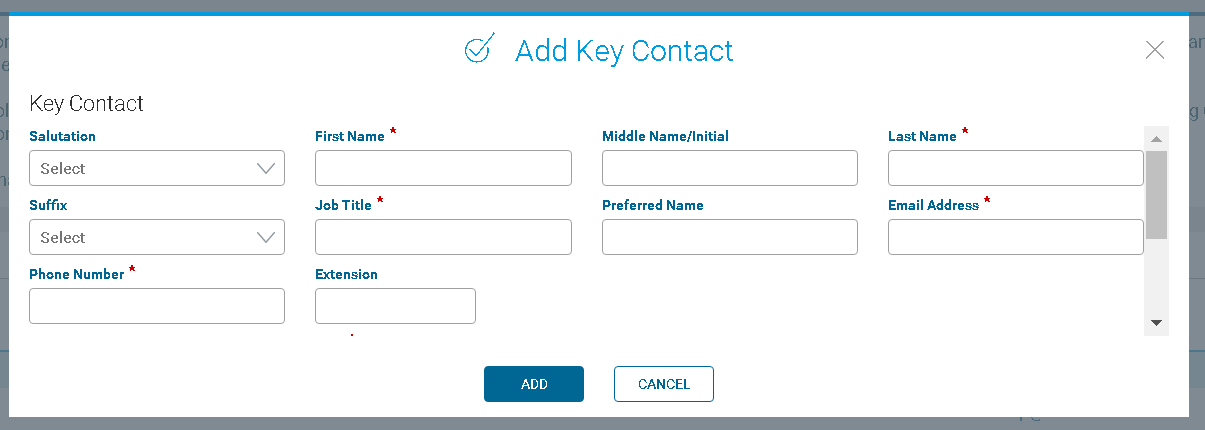
See the table below for detailed definitions of each field.
After completing the fields, click Add to return to the Key Contacts screen. The content that you added or updated is displayed.
Edit or Delete an Existing Key Contact
From the Key Contacts page, locate the contact you want to edit or delete. Under the Actions column, click the "pencil" icon to edit or the "trash" icon to delete the contact.

When you click the pencil icon, the Edit Key Contact window displays. Complete your updates in the appropriate field(s) and click Save. The updated Key Contact displays on the Key Contacts page.
To delete a Key Contact, click the "trash" icon. The Delete Key Contact popup window displays, asking if you are sure you want to delete the Key Contact. Click Yes, and you will return to the Key Contacts page, where the Key Contact you deleted no longer displays.
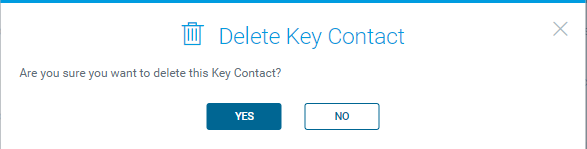
Note: If you remove a Contact in a key role and attempt to mark the section Complete, you will need to either enter a new Contact or modify an existing Contact to fill that role.
Field Definitions and Details
The following table details the sections and fields of the Key Contacts section. For each field, the table identifies the type of field, including:
- Required
- Conditional
- Editable
- Display-only
- Checkbox
- Label
- Link
- Guidance
| Key Contacts Section | Field Type | Additional Information |
|
Please review and edit the information below for all relevant Key Contacts in your organization. If one person holds multiple roles, you need to enter them only once and then select all relevant roles to associate to them. Once the data is complete and accurate, please select Complete at the top of the page. You must indicate a contact for the following roles or provide an equivalent: Chief Executive Officer, Chief Financial Officer, Chief Credit Officer, Chief Compliance Officer, 404 Truth in Lending Contact, Document Custodian Contact, and Primary Freddie Mac Contact. The following contact roles are optional, to provide these if available: Chief Operating Officer and President |
Guidance | |
| Edit Key Contacts | Required |
Pre-populated with the following roles/positions, if available:
You must have contacts for the contact roles which are deemed required. Other roles listed above can be reported if they exist for your organization. Each role listed above can only be associated with one individual from your organization, however, an Individual may have multiple roles. Roles beyond those listed above cannot be added here. |
| Salutation | Optional | Auto-populate with existing data, if available |
| First Name | Required | Auto-populate with existing data, if available |
| Middle Name | Optional | Auto-populate with existing data, if available |
| Last Name | Required | Auto-populate with existing data, if available |
| Suffix | Optional | Auto-populate with existing data, if available |
| Title | Required | Auto-populate with existing data, if available |
| Preferred Name | Optional | Auto-populate with existing data, if available |
| Email Address | Required | Auto-populate with existing data, if available |
| Phone Number | Required | Auto-populate with existing data, if available |
| Extension | Optional | Auto-populate with existing data, if available |
| Individual's NMLS # | Optional | Auto-populate with existing data, if available |
| Role | Required |
Auto populate with existing data if available.
Each role can only be used once. Roles beyond those listed above cannot be added here. |
| Contact Address (HQ, Mailing, or Other) | Required | User can either select Headquarters, Mailing or Other. If Other selected user can edit all Address fields, if Headquarter or Mailing address is selected, the address provided for the institution on the Identification section of the report will be displayed. |
| Street Address 1 | Required | |
| Street Address 2 | Optional | |
| Street Address 3 | Optional | |
| City | Required | |
| State | Required | |
| Zip | Required | |
| Extn | Optional | |
| Additional Information (Optional) | Label | |
| Please use the following field to provide any additional information or explanations not captured in the above sections: | Optional | |
| Please upload any supporting documentation for the information provided above. | Optional |