API Catalog
When you visit the API Catalog, you will see all broadly available APIs and APIs that your organization has access to.
On This Page
Navigate to the API Catalog
Either:
- Click the API Catalog option in the navigation bar or,
- Click the desired Browse APIs by Category button from Developer Portal Home Page. The Browse APIs by Category button will pre-filter and display the API Catalog results in one click.
Note: If you do not see an API that you are interested in contact your Freddie Mac representative.

API Catalog Items
- Product Card: Each API has a rectangular card with a title, description of the API, and navigational links to the API's overview and documentation.
- Tag: Not on every API Card, a Tag is a notification located in the top right corner of an API Card. The Tag alerts you to the API's status (ie. Draft, New API, Just Added, etc...).
- LIVE Tag: On each API Card, below the API’s description, you might see a pill-shaped, green “LIVE” tag. A LIVE Tag helps you quickly see which APIs are LIVE (in Production). All APIs on the Developer Portal are available in the TEST environment.
- API Details Link: A navigational link to the API Details page. This page includes the API’s full technical details, interactive documentation, and additional related documents and actions.
- Overview Link: A navigational link to the API Overview page. Overviews typically contain a brief explanation of what the API is, a use case, the API’s key business benefits, and more.
- Filter: The API Catalog has two filter options. First, a set of filter boxes to filter by API category. Second, a fly-out tab to filter APIs by status and environment (LIVE or TEST).
- Search: A drop-down search filter which allows you to search by text input or by a specific API by selecting checkboxes.
- API Suggestion: A button that opens a five-field form for providing an option to offer suggestions for new APIs or improvements to existing APIs – it appears as a blue button with a comment-bubble and pencil icon on the right side of the screen.
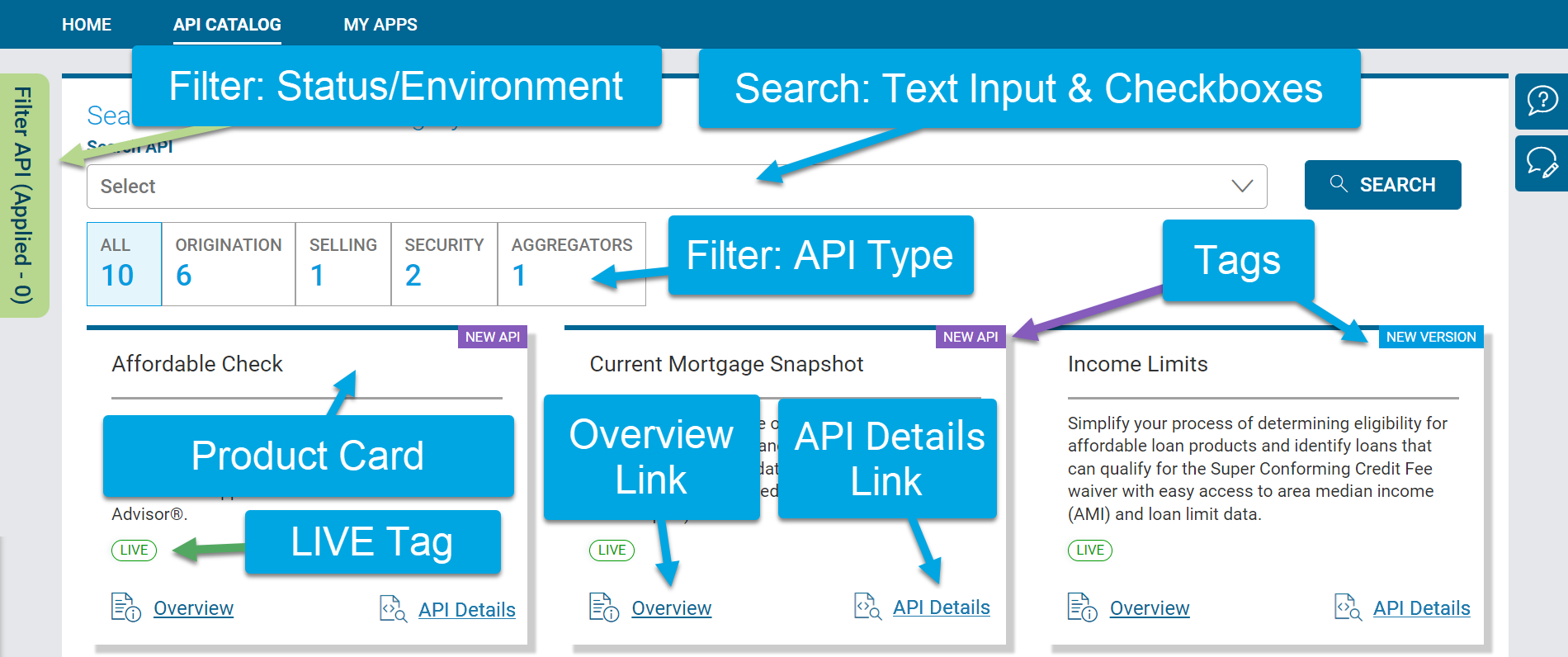
Visit the Quick Start Guide
Click Here for quick steps for using the Developer Portal.